Sma male double to tnc female Antenna connector
₨1,099.00 Original price was: ₨1,099.00.₨999.00Current price is: ₨999.00.
Sma male double to tnc female Antenna connector
You need an SMA male double pin to TNC female adapter for connecting external antennas to various 4G LTE routers and MiFis, such as Huawei, ZTE, TP-Link, and D-Link. These routers typically have SMA connectors for antennas, and this adapter will allow you to connect a TNC antenna. The adapter is used for MIMO (Multiple Input, Multiple Output) antenna setups, offering better reception for LTE devices.
- Pickup: Available today at store
- Techinbudgets Shop Location
Description
Sma male double to tnc female Antenna connector
SMA male double pin connector to TNC female adapter for various 4G LTE routers and MiFis, specifically Huawei, ZTE, TP-Link, and D-Link devices. I’ll break this down and provide guidance for your specific needs.
1. SMA Male Double Pin (2 Pin) Connector:
- Double Pin (2-pin) SMA connectors are typically used for diversity or MIMO (Multiple Input Multiple Output) antenna configurations, which are common in 4G LTE routers and MiFis. These connectors have two pins that provide two separate antenna feeds for signal redundancy and better reception.
2. TNC Female Connector:
- TNC Female is often used in RF (radio frequency) applications, including LTE routers and antennas, especially in outdoor and commercial-grade equipment.
- The female part means that the connector will have a center hole and threads on the outer part for attachment.
What You Need:
You are seeking an adapter or cable that will take a 2-pin SMA male connector and adapt it to a TNC female connector. This setup is typically used to connect devices like 4G routers or MiFis to external antennas that support TNC connectors.
Routers and MiFi Devices You’re Targeting:
- Huawei 4G LTE Pocket MiFis and USBs:
- These devices often have SMA connectors, but some models (especially older or more industrial ones)
- Huawei LTE Routers:
- Some Huawei routers, like the B525 or B315, often feature SMA connectors for external antennas. If you have a TNC antenna, you would need an SMA-to-TNC adapter.
- ZTE 4G LTE Routers:
- Like Huawei, ZTE devices like the MF910 or MF920 may have SMA connectors. If you’re trying to connect a TNC antenna, you’d need the right SMA male to TNC female adapter.
- TP-Link Routers:
- TP-Link routers like the TL-MR6400 or Archer MR200 usually come with SMA connectors for external antennas. You can use the SMA-to-TNC adapter for matching with TNC antennas.
- D-Link Routers:
- Similarly, D-Link routers often use SMA connectors. Depending on the model, you might need an adapter for TNC antennas.
Adapter or Cable You Need:
To connect a 2-pin SMA male to TNC female, you need a specialized SMA male (2-pin) to TNC female adapter or cable. Here are a few options to consider:
- SMA Male (2 Pin) to TNC Female Adapter: This would be the most straightforward option. You would screw in your 2-pin SMA male end into the adapter, and the TNC female end would connect to your antenna.
- SMA Male (2 Pin) to TNC Female Coaxial Cable: This option is available if you’re looking for a cable with SMA male and TNC female connectors at either end, designed for RF applications.
- Custom-made RF cables: Some specialized electronics stores or antenna retailers can create custom cables for you, which may be necessary if you’re dealing with unique devices or antenna setups.
Final Recommendation:
- Check the connectors on your devices (Huawei, ZTE, TP-Link, D-Link) for exact specifications, as most of them support SMA connectors, but the specific configuration (single or double pin) will vary.
- Look for an SMA male (2 pin) to TNC female adapter or cable that suits your antenna.
- Ensure that the antenna ports of your device support external antenna connections, and if necessary, consult your router’s user manual for more details.

Daraz Account : Click here(Techinbudgets)
Related products
-
Sale!

12V 20A Automatic Amin Battery charger
₨5,800.00Original price was: ₨5,800.00.₨3,499.00Current price is: ₨3,499.00. -
Sale!

Pocket wifi 801zt ZTE Unlock
Rated 5.00 out of 5₨8,500.00Original price was: ₨8,500.00.₨7,499.00Current price is: ₨7,499.00. -
Sale!

Huawei HWD11 Wi-Fi WALKER Unlock
₨3,500.00Original price was: ₨3,500.00.₨2,999.00Current price is: ₨2,999.00. -
Sale!

Huawei Pocket WiFi 601hw 602hw 603hw
Rated 5.00 out of 5₨12,499.00Original price was: ₨12,499.00.₨9,999.00Current price is: ₨9,999.00.

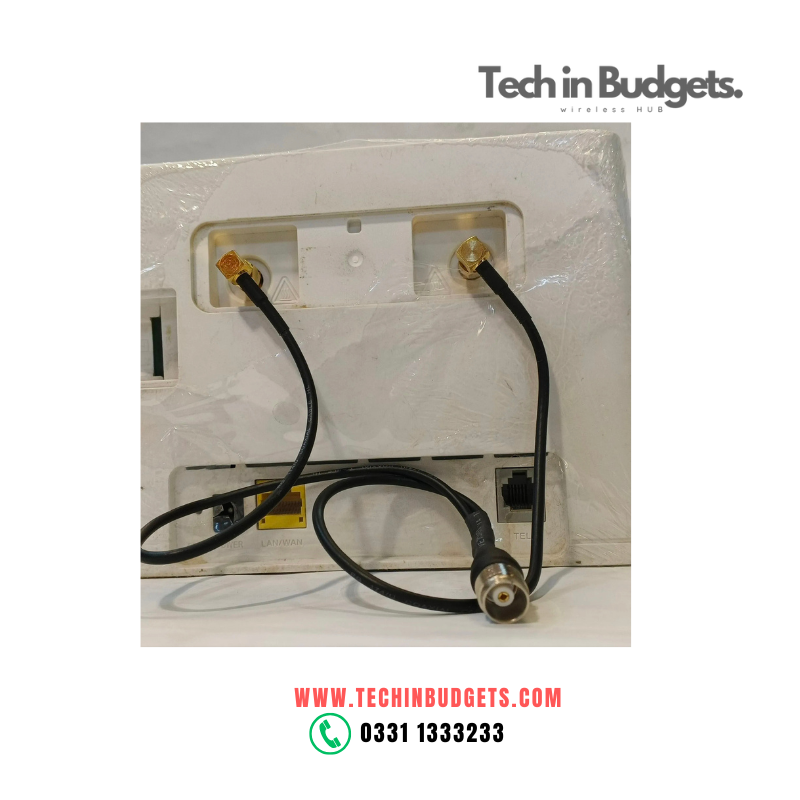
Reviews
There are no reviews yet